- Give us a CALL
1-866-218-0030 -
You have unread messages
- Home
Hours of Operation
Speak with one of our friendly account specialists 24 hours a day, 365 days a year.
FactorLoads Customer ManualGetting StartedGetting Paid and Managing Your MoneyReports for Information and AnalysisFrequently Asked QuestionsHours of OperationSpeak with one of our friendly account specialists 24 hours a day, 365 days a year. Company ContactsSpeak with one of our friendly account specialists 24 hours a day, 365 days a year.
Welcome to FactorLoadsFactorLoads – Insight Technology is a factoring company with roots in the Transportation Industry. We are dedicated to improving services and technology for the freight transportation industry. This manual explains processes and tips to make sure you are using our services to the fullest potential to help your company grow! Always feel free to call one of our accounts specialists if you have any questions or need some help. We’re here and available 24 hours a day, 365 days a year. Our Core ValuesOur Core Values define us as a company and as individuals. We use these values to guide us in all decisions, big or small. Getting StartedThis tutorial will help you search loads, submit loads, receive payment and use other back office support tools. Logging on to your FactorLoads.com AccountYou will get a username and password from your FactorLoads Account Manager. Once you have your username and password we will schedule a walkthrough. Setting Up Payment Cards
Factoring and Fuel Advance Instructions
NOTE: Remember to send both the Rate Confirmation and Bills of Lading (lumpers, scale tickets, etc.) for every load. Always Keep Your OriginalsAs long as the copies you send to us are clear and legible, we will always pay you for them. There are certain freight customers who require originals before they will pay us on your invoices. If that is the case we ask you to send us your originals within 7 days of our payment to you. This will ensure you are not charged any late fees. When you submit your factoring application, please take note of whether these originals need to be mailed or filed, and then plan accordingly. If you have a dispatcher entering your application, make sure they communicate this info to the driver. You can also keep track of your originals is by monitoring the Originals Due from Carrier report under the Custom Reports Tab of the FactorLoads website. Getting Paid and Managing Your MoneyFuel AdvancesWe offer fuel advances 24 hours a day, 7 days a week, 365 days a year. Simply follow Factoring and Fuel Advance Instructions above. Payment OptionsYou will select EFS Card, EFS Check or a combination of any of those options on your factoring application.
NOTE: Confirm that your bank accepts EFS checks before trying to deposit them in your bank account. Many banks will not accept a check that already has an authorization number. The best practice is to wait until you are at the bank and ask the teller if they prefer to do it themselves, or for you to obtain the authorization number in front of them. Transfer Money from Card to CardYou can transfer money between EFS cards. To do this, after logging into your FactorLoads account, click on the Message/Mail button in top middle of the home page. Click on the Transfer Funds which is blue button near the middle of the page, then fill out the request form, then click submit. Normal card loading fees apply. Transfer Money from Card to Bank Account
NOTE: Transferred money will be available in the bank account within 24-48 hours after the transfer is submitted. To ensure faster processing it is best to enter the transfer before 12pm CST. Also be aware that banks will only process these transfers on business days. Transfer Money from Card to Check
NOTE: Confirm that your bank accepts EFS checks before trying to deposit them in your bank account. Many banks will not accept a check that already has an authorization number. The best practice is to wait until you are at the bank and ask the teller if they prefer to do it themselves, or for you to obtain the authorization number in front of them. For assistance with this service, call the EFS Customer Service Department at 888-824-7378 or visit www.efsllc.com. 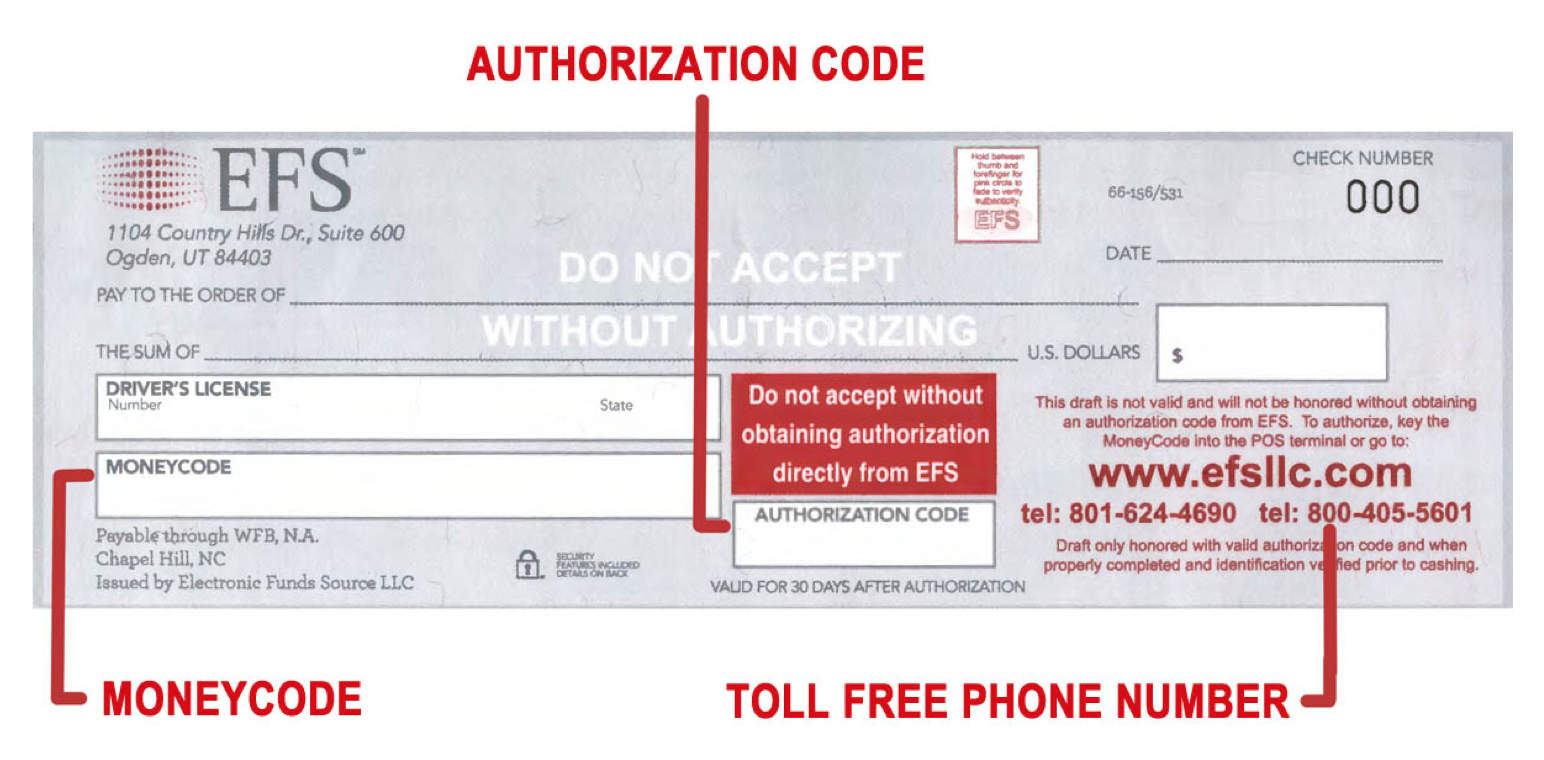
Register a Money Code for an EFS checkIf you have not received your EFS card, EFS checks or simply don’t have them with you, you can register a Money code and get an EFS check from a truck stop. EFS Money Codes can be issued through FactorLoads, your online account at www.efsllc.com
NOTE: Confirm that your bank accepts EFS checks before trying to deposit it in your bank account. Many banks will not accept a check that already has an authorization code on it. It is best to wait until you are at the bank ask the teller if they prefer to do it themselves, or for you to obtain the authorization code in front of them. EFS checks must be deposited at the bank with a bank teller. They cannot be deposited through an ATM or Mobile deposit. For assistance with this service, call the EFS Customer Service Department at 888-824-7378 or visit www.efsllc.com ProgramsFuel Discount ProgramFor details on the Fuel Discount Program click on the Factorloads Exclusive Discounts Map NOTE: The discount amount is not printed on the receipt. The receipt that prints out will give the retail price of fuel, not including the discount. This is not the amount you are actually being charged. You are being charged the discounted amount. Referral ProgramWe have one of the best referral incentive programs in the industry. For each carrier you refer you can choose either a one time $250 bonus or a monthly commission of 7% of our profit in sales for that carrier for a period of 3 years. If you have any questions about this program call 866-218-0030 ext 2 or email sales@factorloads.com Maintenance CardEach time you factor a load we can put an amount determined by you onto this card. These funds can be accessed any time you find yourself needing funds for maintenance or repair. Spot FactoringDecide which loads you want to factor and which loads you want us to bill for you. Our billing service is offered to use with any freight customer, regardless of their credit status. When funds are collected from the customer you will get a payment from us.
LoadboardAlways be able to find loads using your complimentary loadboard account.
Reports for Information and AnalysisFactoring ReportsUse this report to find details on any load you have factored or billed with us. All of the documents for each load will be scanned into this report. If you need a copy of something you’ve sent us, this is where you can find it. Factoring ApplicationsThis report keeps track of all the factoring applications you have submitted. This report can tell you if the load has been advanced on or factored. It also allows you to view uploaded paperwork as well as edit the application. Payment DetailsFor a comprehensive breakdown of your payout each time we pay you, check this report, it will show you:
Payment Breakdowns by CardThis report shows you total amounts paid to specific payment cards on your account. Use this to see which loads were paid to which driver/employee. Loads BilledThis allows you to see any loads we have billed for you, and monitor the collection status. Originals Due From CarriersUse this report to check that all required originals are received by Factorloads within the required time period. Regular monitoring of this report will ensure that no late fees are ever charged. Advances Not Yet FactoredUse this report to see which loads in transit have received a fuel advance from Factorloads. Pending DeductionsThis report will show you any invoice that was not paid in full. It is updated as soon as we receive the check from the freight customer. You can use this report as a way to submit messages back to the collections team if you have additional info they need to know. Items will remain on this report for 5 days, allowing you time to research the issue and make a decision. After that time has elapsed the shorted amount will be deduction from your next funding.
Frequently Asked QuestionsHow do I see if a freight customer is approved?Before booking your load, check to make sure your Freight Customer is approved for factoring. Click on the Customer Search on the top of your FactorLoads account manager website. Then search for your customer by MC Number or by name.
Once the load is booked make sure you submit your factoring application immediately. This will reserve that credit for you. If the freight customer’s credit status changes after you submit the application we will still factor the load for you. Do my freight customers have a CREDIT LIMIT?If the available credit of a freight customer is less than the amount of the load you want to factor, you will not be able to submit a factoring application. If you run into this situation, you can submit a Credit Limit Increase request by clicking on the words to the far right of the freight customer account. Your request will go to the Credit Dept. and they contact you if the increase is approved or not. If they are unable to increase the credit limit, we will need to wait for this freight customer to send payments to us, which will free up some of their credit. What does “Inactive” Status mean next to their name in the customer search?If the freight customer account is shown in grey, their credit status is “inactive”. Inactive means they have been approved before, but we have not worked with them in a while. You would need to submit an approval request, for us to check their credit. Click on Request Approval on the far right of the freight customer’s account, and then fill out the credit approval request form. The Credit Department will contact you about their approval or not. What does “Denied” Status mean next to their name in the customer search?If a freight customer account is shown in red, their status is “denied”. This means the freight customer is denied for factoring due to:
You can submit a review request to have them re-approved. Click on Request a Review on the far right of the freight customer’s account, and then fill out Review Request form. The Credit Department will contact you about their approval or not. What do I do if a customer’s credit review request for re-approval is denied?If a customer’s credit review request is denied, we cannot factor loads with this freight customer for this load. You can ask for a follow up review for this customer 3 months after the credit denial. NOTE: We can still do the invoicing and collections for this freight customer as your back office support. For this option, click bill it on your factoring application. Be aware that we do not pay you until we received payment from the freight customer. How do I set up a NEW CUSTOMER?If the customer you are searching for is not in our database, you can submit a credit check to have them added. Simply find the Click here to request we run credit and set them up link above the customer search list. Will FactorLoads send me a 1099?No, we do not create a 1099 for your account. Some of the freight customers you use will. If they send it to us we will forward it to you upon request. Do the reports help me organize for filing taxes?Any info you need from us to do your taxes can be found on our website under the custom reports tab. The most helpful reports for tax purposes are the Factoring Report, Consolidated Deduction/Reimbursement Report and the Payment Details report. Be sure to change the search dates to go back a full year and change the invoice status to “all”. If you have any questions, please email elite@factorloads.com What do I do if the website is giving me an error message?If possible, take a picture of or copy the error message, and paste it into an email to elite@factorloads.com. That will help us locate the issue and correct it right away. How do I know if my transfer request went through?On the home page of your online account, click on the Message/Mail. Here you can click on the Transfers Messages History to view logs of all the transfers you have submitted as well as our messages back to you. How can I tell if my load has been received?When your load is received it will be posted at the bottom of the Run a Report Tab. It will show you the breakdown of what we have and who is processing it. I don’t understand how my pay was calculated. Where do I find out more details?The Payment Details Report is located on the Run a Report page. This report can show you a comprehensive breakdown of your payout each time you factor. I made a mistake filling out an EFS check…what can I do?DO NOT throw away the check. Call EFS Customer Service Department at 888-824-7378 as soon as possible. Can I factor a Truck Order Not Used?No, a Truck Order Not Used cannot be factored by itself. Because there is no bill of lading for these, collection on them is not always guaranteed. One option is for us to bill them for you and pay you immediately, once we receive the money from the freight customer. To do this, select the box for Truck Order Not Used when filling out your factoring application. Some carriers will just have the freight customer add the amount into the pay on their next load. I have already factored a load but just found out that detention is being added. What should I do?Once a load is factored we cannot change the amount of the invoice. It is best to wait until detention is added, get a revised rate confirmation and then send it to us to factor. If you have already factored something and then they add detention, send us the revised rate confirmation and we will bill the freight customer for the added amount. You will receive pay, once we have the money from the freight customer. |